PUT YOUR PARSED ADSENSE CODE HERE
Adsense is undoutdely a life line for every blogger.So many bloggers are there who depends upon it for earning.However before paying,Google verifies your address by sending a verification Pin which contains 4 digit Pin.
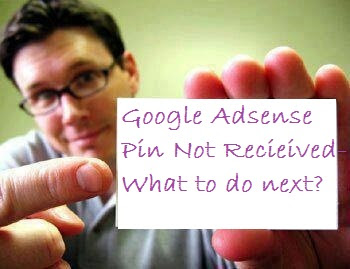 Google does so to ensure that the payment always goes to the real person.It is an usual process however what to do if you haven’t received the Google Adsense Pin?.Actually,today i am answering the question which was asked by “Gautam Mandal” of India.His question is “Dear sir.I have got the approval of adsense and my adsense income has crossed 10$.As a result they have sent a verification Pin but i haven’t received it yet.So what should i do now?“.Well Gautam,the answer is provided below: Source
Google does so to ensure that the payment always goes to the real person.It is an usual process however what to do if you haven’t received the Google Adsense Pin?.Actually,today i am answering the question which was asked by “Gautam Mandal” of India.His question is “Dear sir.I have got the approval of adsense and my adsense income has crossed 10$.As a result they have sent a verification Pin but i haven’t received it yet.So what should i do now?“.Well Gautam,the answer is provided below: Source


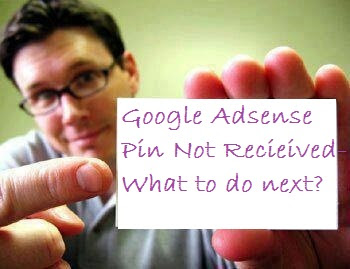
What is Adsense Pin and Why does they send it?
As written earlier,Adsense PIN is highly confidential secured number sent by Google Adsense to its publisher.They send it either through Bluedart courier service or through Postal service.They does so to confirm your identity.They don’t want to send payment to anybody so as i guess,it is necessary as well.
How much Time does an Adsense Pin take to reach?
Normally,Adsense doesn’t take much time but in asian and other small country,it takes more than 50% time as specified.It is quite logical as well so if you are an asian Publisher then it will definitely take more than even a month.Most of the people says that they got it after 41 days or so.
Normally Adsense sends Pin after 5 days when it appears on your dashboard.If you live in USA,UK or any western countries then it will take approx 21 days.However for asian publisher,it will take more than 40 days.
Google Adsense Allows you to apply three times for PIN.It means if it failed to reach you in firts attempt,you can request them two times more.
Google Adsense Pin not received-What to do next?
Sometimes,it happens.Users doesn’t get their verfication PIN even after requesting thrice.If you are also among them then don’t worry at all because Google will send you a Mail with two methods to remove the PIN number restriction.
- Method 1 - Send the Digital Image of your I.D card or any other document like your Bank statement,driving license etc which contains your Address.Make sure that the document contains the same address which is mentioned in your Adsense Account
- Method 2 -Recheck yoyur Mailing Address again.If it is wrong then correct it and inform Google about it so that they can send it again via standard air mail.





0 comments : Post Yours! Read Comment Policy ▼
PLEASE NOTE:
We have Zero Tolerance to Spam. Chessy Comments and Comments with Links will be deleted immediately upon our review.
Post a Comment
Your feedback is always appreciated. We will try to reply to your queries as soon as time allows.
Note:
1. To add HTML CODE in comments then please use our HTML Encoder
2. You can always Test the tutorial on our HTML Editor
3. Please do not spam Spam comments will be deleted immediately upon our review.
Regards,
Imtiaz Ahmed